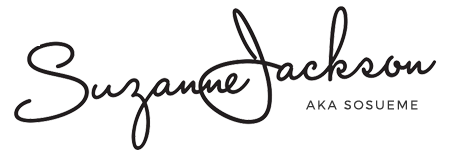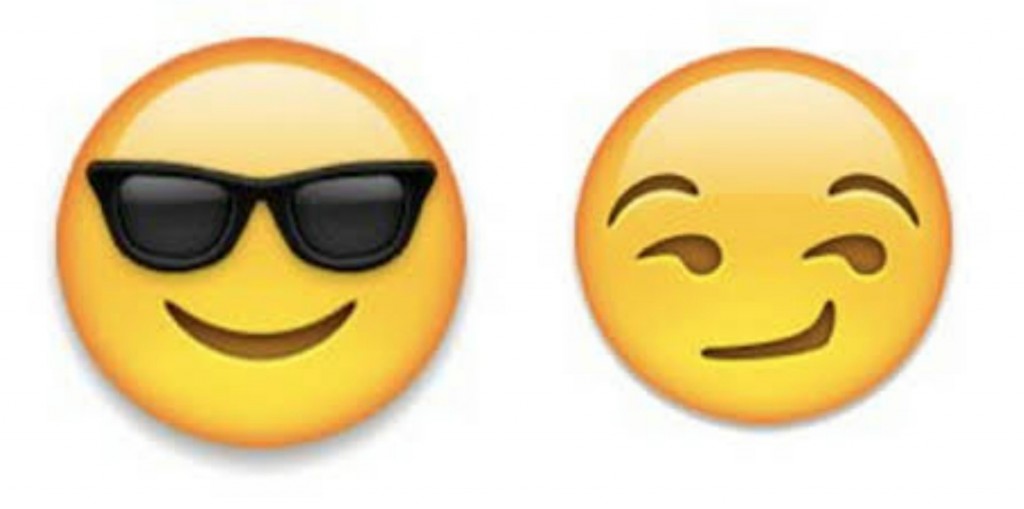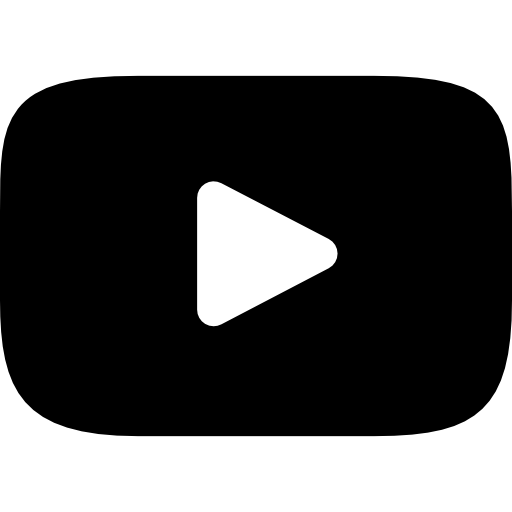If you’re a frequent user of Snapchat, then you will no doubt have noticed emoji’s, symbols, and sometimes even numbers, appearing beside the names on your messages list.
Even though they were introduced last September, there’s still a lot of confusion and uncertainty as to what each symbol means so we here at SoSueMe decided to put together a Snapchat-emoji-dictionary so to speak, to help you understand why particular emojis are appearing beside your friends names.
Read on to find out what they mean!
P.S – Don’t forget you can follow Sue on sosueme_ie to see lots pics and videos from her amazing trip to the Maldives!
Gold star – This person has had a snap replayed by one or more friends on their contacts list in the past 24 hours. (Seriously Snapchat, WHY do we need to know if someone had their snap replayed? We just want to know who’s been replaying our Snapchat stories!!)
Fire – You have been snapping this person every day, and they have consistently snapped you back.
Baby – This person is new to your friends list.
Face with sunglasses – When you see a face with sunglasses next to a friends name it means you send a lot of snaps to someone they too send a lot of snaps to. In short, one of your top friends is also one of theirs.
Smirking face – They send you a lot of snaps, but you hardly send them any!
Star – This person is a favourite contact of yours.
Smiley face – You send a lot of snaps to this person.
Yellow heart – The presence of a yellow heart means you are both each other’s number 1 best friend. Both of you send the most snaps to each other.
Grimacing face with teeth – Who do you send the most snaps to? When you see a grimacing face next to a name, it means you both share the same number 1 best friend on Snapchat!
Red Heart – A red heart means you have been number 1 best friends with each other for 2 weeks. You see a pink heart when you hit the 2 month mark!
100 – You and this person have been snapping each other back and forth for 100 days straight!
If you’re new to Snapchat, then you will want to know what these symbols mean when you receive a message:
Red box – You have received a Snapchat containing a picture
Purple box – You have received a Snapchat that contains video
Blue box – You have received a message in chat.
Snapchat hack:
To write a long message in your Snapchat story/message as opposed to the one line you’re usually allowed, there is a hack but it’s only available to iPhone users. Just go into the notes application on your phone and press enter a few times. This will create additional space. Highlight that space and press ‘copy’. Next go into your Snapchat, take a pic and then press ‘paste’. The space you highlighted and copied in Notes will now appear as your Snapchat text box, giving you much more additional room than previously!
Want to know who you should be following on Snapchat?
Check out the must-have celebrity usernames here and here.
xxx